ViewSonic IFP6560 65"Viewboard 4K Interactive Flat Panel
SabrePC B2B Account Services
Save instantly and shop with assurance knowing that you have a dedicated account team a phone call or email away to help answer any of your questions with a B2B account.
- Business-Only Pricing
- Personalized Quotes
- Fast Delivery
- Products and Support
$3,245.96
ViewSonic IFP6560 65"Viewboard 4K Interactive Flat Panel
The ViewBoard® IFP6560 is an 65 4K (3840 x 2160) interactive flat panel display with an open platform design and diverse collaborative capabilities. ViewBoard® IFP6560 is fit for integration into Google-based environments, offers seamless Windows accessories & office365 compatibility, comes equipped with Mac multi-touch gesture mirroring, and supports Linux PC touch back remote control. InGlass™ technology delivers a more accurate and sleek touchscreen experience with lag-free writing and drawing in two colors with different thicknesses. Pairing ViewBoard® IFP6560's 20-point touch display with pre-installed tools, such as myViewBoard™ whiteboarding software, ViewBoard® Cast for content sharing, and Zoom conference software, allows multiple users to remotely write, share, and interact simultaneously. Connecting to more powerful computing platforms is possible via the board's PC slots for the optional Intel certified OPS (Open Pluggable Specification) which allows users to switch their system to Windows OS. Connecting to the board is made easy through SmartPort™ shared front USB ports for internal and external PCs. Finger print recognition bolsters security and enables easy login to Windows or myViewBoard™ for your digital whiteboad in the cloud. Versatile connectivity to a multitude of devices combined with VESA-compatibility and a trolley design allows for flexible installation anywhere, no matter the occasion.
vLauncher
Set the most commonly used 4 functions as shortcuts. For example, Browser, ViewBoard® Cast, vBoard Annotation, and Zoom Conference shortcuts enable users to surf the web, cast screen image, write contents, and video conference during meetings.
Save to Google Drive and OneDrive
Save any content to your cloud storage, including images, videos, Microsoft Office documents and more. Even marked screen images or editable canvases can be saved to Google Drive and OneDrive directly.
myViewBoard™ Whiteboarding Software
myViewBoard™ is a whiteboarding software used on the ViewBoard. The intuitive write with fingers, erase with palm design delivers a user friendly experience.
myViewBoard™ Whiteboarding Software: Dual Pen Drawing
myViewBoard™ Whiteboarding Software supports dual pen writing with different colors & thicknesses for group brainstorming sessions.
myViewBoard™ Whiteboarding Software: Converting Writing into an Object
Transform any written text into an object by simply circling it. Objects help you keep track of your ideas by moving, grouping and stacking them.
myViewBoard™ Whiteboarding Software: Layout Arrangement
Pinch to zoom in and out when showing key messages and use your finger to shift pages to change page order.
myViewBoard™ Whiteboarding Software: Capture and Distribute Content via e-mail & QR Code
Make taking photos of meeting notes a thing of the past. myViewBoard™ gives participants the ability to use e-mail or a QR code scanner for saving meeting content in a PDF file.
ViewBoard® Cast Content Sharing Software
ViewBoard® Cast is a content sharing app for laptops and mobile devices that enables 1080p content to be streamed from a user's device to ViewBoard® wirelessly or over a cable network. Using ViewBoard Cast, hosts can preview, manage, and split participants' sharing screens on ViewBoard® and broadcast the ViewBoard® screen to each participant.

