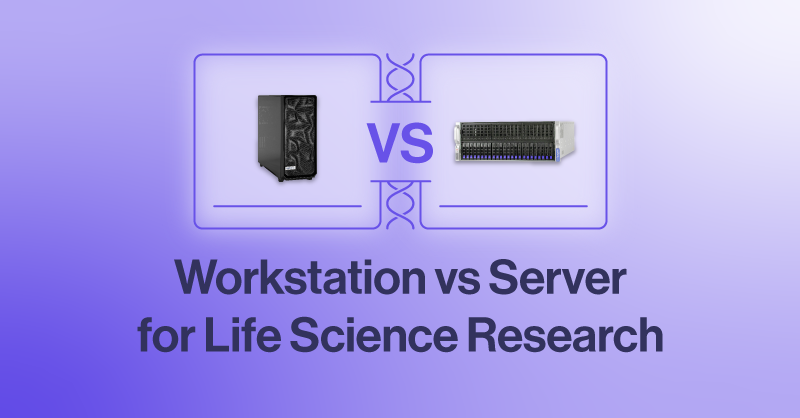Computing Solutions for Life Science - Molecular Dynamics & Cryo-EM
We talked about the hardware recommendations for Molecular Dynamics and the hardware recommendations for Cryo-EM, but the question now is the type of system you want to use. A Workstation or a Server? Deciding the form factor stem from different implementations in how the computing will be accessed, if it will be access by an entire team across the entire research process, or if this is a dedicated system for a single workload.
In MD and Cryo-EM, where understanding the tiniest biological structures is the goal, having the right computational tools is crucial. Workstations and servers are at the forefront, each with its own set of pros and cons. We'll be exploring the nitty-gritty details – from the power of a workstation sitting on your desk to the scalability of server setups. Our goal is to help you navigate and making informed decisions on what type of system works best for your research journey.
At SabrePC, we offer EDU discounts to research institutions to help aid innovation and discovery. Contact us today with your compute requirements, a detailed configured system, and mention EDU email for more information.
Workstations for Life Science Research
A workstation, as we all know, is a tower PC with powerful hardware for accelerating a multitude of workloads. A proper GPU Workstations are often equipped with multi-GPU setups to drive complex workloads while being accessible at the side of your desk.
Workstations are essentially the powerhouses that sit right on your desk, packing a punch when it comes to computational capabilities making them ideal for the intense processing requirements of MD simulations and Cryo-EM when needed right by your side.
Advantages of Workstations
- Localized Power: The primary perk of workstations is that the computational muscle is right where you are. This minimizes the lag time associated with data transfer and allows for quicker simulations and analyses.
- Manuverabilty: While workstations are quite heavy, they aren’t as immovable as a whole data center. If your workstation needs to move, the option is available.
- Customizable: Workstations can be tailored to meet the specific needs of your research. For AMBER type workloads, you can spend the budget on GPU with a lower-end CPU.
- Cost-Effective for Individual Users: If you're a solo researcher or a small team, investing in a powerful workstation might be more cost-effective than setting up and maintaining a server infrastructure which includes an entire server room, a rack, storage, management, etc.
Limitations and Challenges of a Workstation
- Scalability: While powerful, workstations have their limits. Scaling up for larger projects or collaborative efforts may require additional investment and might not be as seamless as with servers.
- Single User Deployment: Usually a workstation means one user, and only one user, as opposed to the flexibility to share computing resources. However, workstations can be used remotely but again, only accessed one user at a time with no resource provisioning.
In a nutshell, workstations bring a lot of practical power to the table, making them a go-to solution for individual researchers or smaller teams tackling MD simulations and Cryo-EM projects. However, understanding their limitations is key to making an informed choice for your specific research needs, especially for larger teams where multiple users will access a server’s computing resources.
Servers for Life Science Research
Unlike workstations that cozy up on your desk, servers are the behind-the-scenes heroes. They operate remotely, providing a centralized hub for computational power. This makes them well-suited for handling the large datasets and collaborative efforts common in Molecular Dynamics (MD) and Cryo-Electron Microscopy (Cryo-EM) research.
These servers can be put in a local data center on a rack or in a collocated space where other enterprise also store their data center. A colocation has dedicated IT professional monitoring your hardware, but it does cost money to rent the rack and space.
Advantages of Servers
- Scalability: Servers are designed for scalability. As your research grows, so can your computational power. This makes them an ideal choice for larger projects and collaborations where multiple users need access to shared resources. A head node can control multiple compute nodes and distribute computing resources to certain research department for multi-user capability.
- Centralized Data Management: With servers, data is stored centrally, facilitating collaboration and ensuring consistency across different aspects of a research project.
- Cost Efficiency for Larger Projects: While the initial setup costs might be higher than a single workstation, servers can be more cost-effective for larger research projects and institutions in the long run as projects get large.
Limitations and Challenges of Servers
- Initial Investment and Setup: Setting up a server infrastructure requires a significant initial investment in hardware and configuration, making it less ideal for individual researchers or smaller teams.
- Dependency on Network Stability: The efficiency of server-based computations relies on a stable network connection. Any disruptions in connectivity can impact ongoing simulations or data analyses.
- Professional IT: For maintenance and server configuration, a knowledgably IT professional is necessary to ensure the server and its components are running smoothly.
In essence, servers bring a different set of strengths to the table. They shine when it comes to handling large-scale, collaborative research efforts, offering scalability and centralized management. However, their suitability depends on the specific needs and scale of your MD and Cryo-EM projects. We'll compare the practicalities of workstations and servers to help you make an informed decision for your research endeavors.
Workstations vs Servers for Life Science Research
Now that we've explored the individual strengths of workstations and servers, let's conduct a side-by-side comparison to understand how these computing solutions measure up in the context of Life Science Research for Molecular Dynamics (MD) simulations and Cryo-Electron Microscopy (Cryo-EM). Of course, other workloads can also be performed on the systems such as AI and machine learning training, genome sequencing, protein folding, and more. Research in these life science fields can be radically changed, inspiring innovation and discovery.
If all of this is getting like too much thinking, you can talk to an engineer with your requirements, goals in computing, and any other factors to help us help you decide on your next system!
Workstations vs Servers - Speed, Processing Power, Efficiency
Metric | Workstations | Servers |
|---|---|---|
Speed | Workstations excel in localized processing, providing quick results due to reduced data transfer time. | Server setups shine in scalability, enabling parallel processing for large datasets and collaborative research, albeit with potential latency in data transfer. |
Processing Power | Workstations get the job done and can be custom configured with high-end GPUs and CPUs, offering substantial processing power for complex simulations. | Designed for scalability, servers offer significant processing power, making them well-suited for expansive research projects. Servers can also be custom configured. |
Efficiency | Ideal for smaller-scale projects, workstations efficiently handle individual or small team research requirements. | Most efficient when dealing with larger-scale simulations and data analyses, servers provide centralized resources for multiple users. |
Workstations vs Servers - Cost Considerations
Cost Incurred | Workstations | Servers |
|---|---|---|
Upfront Cost | Workstations are cost-effective for individual users or small teams initially, with customizable configurations to suit budget constraints. The workstation is the only cost incurred. | Higher initial investment due to hardware and setup requirements but can also be customized to suit budget constraints. Requires the compute servers, storage servers, networking, and rack space. |
Technical Expertise | Most workstations operate like a normal PC, just with extra compute power. Workstations often don’t need a dedicated data center/IT professional. | IT professionals or knowledgeable personnel is strongly recommended to keep the server running in optimal shape. |
Long Term Cost | Ongoing maintenance and upgrades may incur additional costs over time. Upgrade to hardware should be considered since it can aid in reducing research time. | Centralized management may streamline maintenance, but ongoing costs should be considered. Storage won’t need to be upgraded often, but upgrading compute can aid in reducing research time. |
Workstation vs Server - Suitability and Scalability
Scalability | Workstations | Servers |
|---|---|---|
Team Size | Ideal for individual researchers or small research teams where limited compute won’t impede on workflow. Small teams can also use multiple workstations. | Ideal for medium to large teams that all require constant access to compute and parallelize workflow. |
Compute Flexibility | A single workstation can technically perform all the necessary calculations for a smaller team if the workflow is linear. Multiple workstations dedicated to their own workload, but data will need to be delivered from machine to machine. | Server deployments via one or multiple compute nodes can run the entire workload via centralized storage and compute. Provisioning and allocating resources are important with data access within the team is stored in the same place. |
Making the Decision: Choosing the Right Infrastructure
Considering the comparative analysis, the choice between workstations and servers boils down to the scale and nature of your research endeavors. For individual researchers or small teams working on modest-sized projects, a well-configured workstation (or multiple workstations) can be plenty of compute. On the other hand, for larger-scale research initiatives demanding extensive computational power and collaboration, investing in server infrastructure could be the key to propelling research to new heights.
At SabrePC, whether you’re configuring a Workstation or a Server, we offer EDU discounts to research institutions performing groundbreaking discoveries. If you do inquire about a system, be sure to include your EDU email in the Contact Us form so we can get you the best price.
If you have any questions, talk to our experienced engineers today to get started on how you can upgrade or start configuring your ideal workstation or server for life science research.