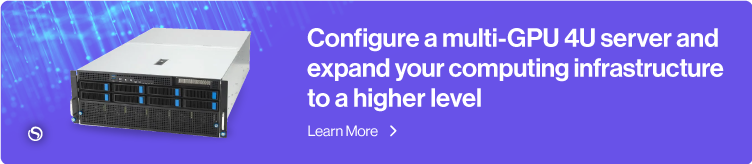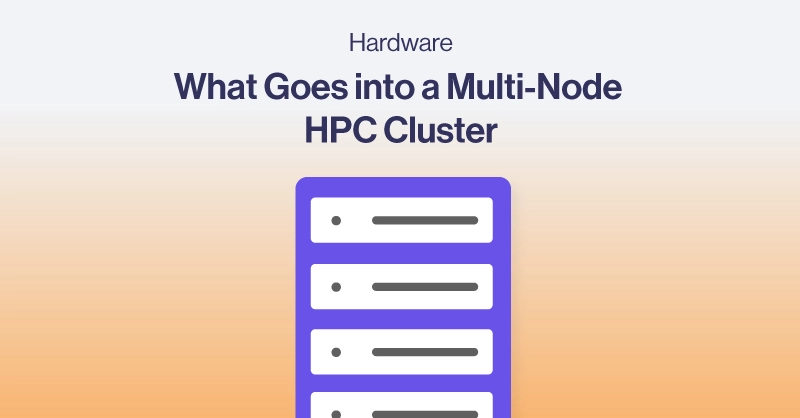Introduction
High-performance computing (HPC) clusters are the backbone of modern research and data-intensive applications. They provide the computational power to tackle complex problems, including scientific simulations, big data analytics, and AI training and deployment. For research institutions and small businesses alike, building and managing an HPC cluster can enhance the ability to process large datasets, run sophisticated models, and achieve results faster.
We want to delve into what goes into a multi-node HPC cluster, focusing on the recommended hardware for your head node, compute node, storage node, and networking node. Whether you're looking to set up a new HPC cluster or optimize an existing one, we want to provide valuable insights to help you make informed decisions and maximize your computational capabilities.
Contact SabrePC to help design and deploy your multi-node rack system. Our engineers are eager to help solve your computing needs by configuring the ideal hardware for your unique use case.
Components in an HPC Cluster
An HPC cluster consists of 4 main components or nodes, each of which is its own built system: head nodes, compute nodes, storage nodes, and networking nodes. If you can imagine a traditional computer with its CPU, GPU, Storage, and Networking, an HPC cluster is similar on a larger scale! Let’s start from the top.
1. Head Node
The Head Node, or master node, manages the entire cluster. Similar to a computer's CPU, the head node handles job scheduling, resource allocation, and monitoring of the other nodes.
- Functions: The head node coordinates tasks, manages data flow, and ensures efficient operation of the cluster. It is often the system that IT will access to monitor compute usage, networking metrics, and storage capacities.
- Specifications: A robust head node typically requires high-performance CPUs that prioritize core counts, sometimes with dual CPU configurations. They are used in small 1U form factors with ample memory. The head node's configuration does not need to be extremely over the top since its only job is to watch and orchestrate all the other server nodes, but it does require high availability and reliability.
2. Compute Node
The Compute Node is responsible for all the intensive computations that run inside the cluster. This is what most people focus mostly on as the most important component of the cluster since it handles all the work. Each node typically consists of multiple CPUs or graphics processing units (GPUs), which are crucial for parallel processing.
- CPUs: Central Processing Units are essential for general-purpose computing tasks. Each workload is different in what kind of setup is prioritized; Learn about the difference between high clock speed, high core counts, or both.
- GPUs: Graphics Processing Units are specialized for parallel processing, making them ideal for tasks such as machine learning and running simulations. Certain GPUs will perform better for certain use cases. Explore our SabrePC blog for GPU recommendations or contact us to help determine the best hardware for your workload.
3. Storage Node
Storage solutions in an HPC cluster must be fast and reliable to handle large datasets and high I/O demands. Dedicated storage servers utilize processors with ample PCIe lanes to support the dozens of storage drives. Although there are dedicated storage nodes, all other nodes will have local storage for temporary data or immediate datasets.
- Shared Storage: Storage Nodes are often centralized storage systems, such as Network Attached Storage (NAS) or parallel file systems to provide high-speed access to data across the cluster. Since the cluster is accessed by numerous individuals, having a unified storage network removes confusion and unnecessary redundancy of a file
- Cold Storage: Speaking of redundancy, data centers value redundant file storage when applicable. Important data is stored locally at the data center as well as stored elsewhere in case of catastrophic failure. Whether that is relying on cloud storage or deploying a storage cluster in a different location, redundancy is of utmost importance.
Storage nodes can be outfitted with various storage types that suit your use case; HDD for cold storage, SATA SSDs for warm storage, and NVMe SSD for hyper-fast accessible storage. Read more about the differences here.
4. Networking Node
High-speed networking is critical for efficient communication between nodes in an HPC cluster. The network topology and hardware significantly impact the cluster's performance. All nodes are connected via networking to increase stability and speed at which data is transferred from system to system.
- Networking Technologies: InfiniBand and Ethernet are common choices. InfiniBand offers low latency and high throughput, making it ideal for HPC environments. Ethernet is the classic and most common networking protocol. There is also Fiber,
- Network Topology: The arrangement of network connections (e.g., fat-tree, torus) affects data transfer efficiency and scalability.
Managing a Cluster
Managing an HPC cluster involves a combination of software tools and best practices to ensure smooth operation, optimal performance, and efficient resource utilization. The cluster management software is responsible for evaluating hardware health, checking software updates, and monitoring temperature. The cluster management software is also responsible for job scheduling and resource management. Job schedulers allocate computational tasks to the appropriate compute nodes based on availability and capacity. Implementations with Kubernetes and SLURM are predominantly orchestration software which route jobs to your compute nodes.
Management software for Clusters has thinned out over the past year with NVIDIA’s acquisition of Bright Computing which is now NVIDIA AI Enterprise, a full-scale cluster management application built for NVIDIA's most flagship GPUs. However, new cluster management software has emerged to fill in the gap for cluster management. Contact SabrePC for more information so we can find the right cluster management software for your deployment.
Building an HPC Cluster
While building a gaming PC is quite straightforward and mainly driven by budget and desired performance, building an HPC Cluster and even the individual components is more intensive. Each component of your deployment needs to be carefully curated to deliver the most optimal performance while being within budget. Do you need more CPU? Are your GPUs suitable for your workload? Is your networking enough to support your services?
At SabrePC, we have countless years of experience delivering high-performance solutions whether that is a single-node system to expand your computing infrastructure or delivering the entire HPC cluster solution from the ground up.
Contact us today for more information on how you can upgrade your computing or build an HPC cluster.