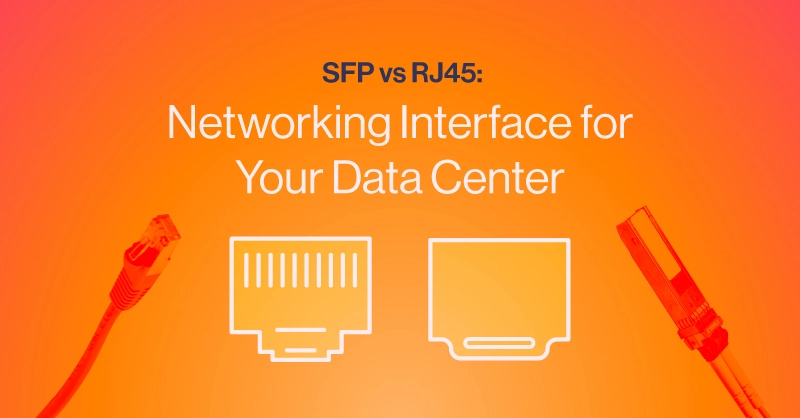SFP vs RJ45: Choosing the Right Networking Interface for Your Data Center
In the fast-paced world of data centers, choosing the right networking interface can significantly impact performance, scalability, and long-term infrastructure costs. Two of the most common options—SFP (Small Form-Factor Pluggable) and RJ45 (Registered Jack 45)—each offer distinct advantages depending on the deployment context. In this blog, we’ll break down the differences between SFP and RJ45 and explore which makes the most sense for your data center network.
What is SFP?
SFP (Small Form-Factor Pluggable) is a modular, hot-swappable transceiver that supports both fiber and copper connections. Commonly used in switches, routers, and servers, SFP ports allow you to plug in different transceiver modules depending on your cabling and distance needs. For example, an SFP+ module can support 10GbE over fiber or DAC cables, and newer versions like SFP28 support 25GbE.
SFP’s main hallmark is its modularity and high-speed capability over long distances, making it a mainstay in high-performance and scalable networks. You can use an SFP Ethernet port or an SFP fiber port, depending on your networking use case. Keep in mind that SFP and SFP+ share the same form factor, but are not the same; you will not get the most performance in an SFP28 port with SFP+ optics.

What is RJ45?
RJ45 refers to the physical connector used for standard Ethernet over twisted-pair copper cables such as Cat5e, Cat6, and Cat6A. This is most common in consumer use but data centers also use RJ45 connectors also know as BASE-T. Unlike SFP, RJ45 is not modular—ports are fixed and support copper cabling only.
RJ45 is widespread in traditional networking setups due to its cost-effectiveness and simplicity, especially in short-range connections like within the same rack or floor.

Key Comparison Criteria
| Feature | SFP (Fiber/Copper) | RJ45 (Ethernet) |
| Speed | 1G to 100G (with SFP+/SFP28/QSFP) | 1G to 10G (10GBASE-T) |
| Distance | Up to 100km with fiber modules | Up to 100m with Cat6A |
| Latency | Lower | Higher due to encoding overhead |
| Power Consumption | Lower (fiber) | Higher (especially at 10GbE) |
| Modularity | High—change modules per need | Fixed |
| Cost | Higher (modules + fiber) | Lower (NICs + copper cabling) |
- Speed & Bandwidth
- RJ45 supports up to 10Gbps using 10GBASE-T, but with higher power usage and more heat.
- SFP, on the other hand, supports a wider range of speeds: 25G (SFP28) and 100G (QSFP28) and is generally more efficient at higher speeds.
- Distance & Reach
- RJ45 connections max out at 100 meters, even with Cat6A.
- SFP modules with fiber can reach 300 meters (short-range multimode) to 10km or more (long-range single-mode), making them ideal for inter-rack or inter-building links.
- Latency
- SFP connections, specifically DAC or fiber optics, have less latency than RJ45 ethernet
- RJ45 undergoes additional encoding and signal compensation increasing its latency
- Power Consumption
- 10GBASE-T NICs and switches can consume 4–5W per port
- compared to 1–2W for SFP+ modules. That difference adds up at scale and can impact thermal management.
- Flexibility & Modularity
- SFP gives you the flexibility to adapt ports to copper or fiber based on evolving needs. You can swap in new transceivers without changing the switch or server hardware.
- RJ45 is only twisted copper pairs
- Cost
- RJ45 is the clear winner for upfront costs. Copper cabling and standard Ethernet switches are cheaper than fiber optics and transceivers.
- However, SFP has the option for fiber that offers lower total cost of ownership with speed, distance, and power efficiency for long-term operational savings.
Use Cases in the Data Center
When to Choose RJ45
- Short Cable Runs: Best for intra-rack or same-room connections where distance is minimal.
- Budget-Sensitive Deployments: Ideal when low upfront costs are a priority.
- Legacy Infrastructure: Suited for environments already using traditional Ethernet setups.
- Basic Speed Requirements: Works well if you only need 1–10GbE and don’t require higher speeds.
- Ease of Installation & Maintenance: RJ45 cabling and connectors are widely understood, making installation, troubleshooting, and replacement straightforward for most IT staff.
- Device Compatibility: Most standard and common network devices (PCs, printers, access points) come with RJ45 ethernet ports by default.
- Power over Ethernet (PoE): RJ45 has PoE for powering devices like IP cameras, access points, other devices directly through RJ45 ethernet cables.
These points can help further guide your decision on when RJ45 is the best fit for your network.
When to Choose SFP
- Port Density: SFP enables more ports per rack unit, maximizing space in high-performance setups.
- Scalability: SFP ports provide a future-proof path to faster speeds and advanced fiber technologies.
- High-Speed Interconnects: Ideal for 10G, 25G, and 100G links.
- Long-Distance Connections: Supports links between racks or even separate facilities.
- Modular Design: Allows easy upgrades with new transceivers for evolving needs.
- Low Latency: Optimal for latency-sensitive uses like HPC and storage networks.
Conclusion
Both SFP and RJ45 have a place in data center networking. If you're building a cost-effective setup with minimal distance requirements, RJ45 offers a familiar and budget-friendly option. However, if you're planning for performance, scalability, and efficiency—especially at 10GbE and beyond—SFP gives you the flexibility and headroom to grow.
Bottom line:
- RJ45 = Simple, cheap, and effective for short runs
- SFP = Scalable, efficient, and built for high-performance networking
If you're looking for networking switches, networking hardware, or any other data center hardware, contact SabrePC. We configure custom solutions and provide essential data center infrastructure hardware.