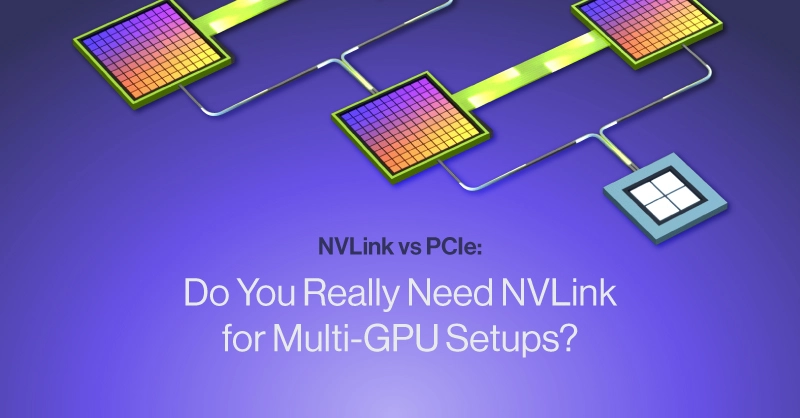Introduction
Multi-GPU systems are everywhere now. AI researchers use them to train large models. Engineers rely on them to simulate real-world physics. Studios use them to render frames faster. But stacking GPUs in a system doesn't guarantee they’ll work together efficiently.
The way GPUs communicate matters, especially when data needs to move fast and often. That’s where NVLink comes in. It's a high-bandwidth interconnect from NVIDIA, designed to solve the bottlenecks of PCIe when GPUs share heavy workloads.
Still, not every application benefits from NVLink. Some don’t need any GPU-to-GPU communication at all. Others run faster when GPUs stay isolated and work on separate tasks. Choosing the right setup comes down to what you're running and how those GPUs are expected to work.
What Is NVLink, and Why Use It?
NVLink is NVIDIA’s solution for faster GPU-to-GPU communication. It allows GPUs to bypass the host CPU and share data directly, at extremely high bandwidth versus PCIe. The result is a consolidated memory pool with lower latency and more consistent performance across multi-GPU configurations.
This matters when workloads need to share memory or synchronize frequently during computation. For example, NVLink allows supported GPUs to form a unified memory pool that lets a large language model or simulation fit across two or more GPUs as if they were one.
Without NVLink, that same data would pass through the PCIe bus. Slower, more congested, and less consistent. A real-world example is running local LLMs on a single GPU versus dual NVLink GPUs; when the model can fit entirely in GPU memory, the tokens per second and speed of response will dramatically increase.
NVLink is beneficial if your workload involves:
- Large models or simulations that exceed a single GPU’s memory
- Frequent inter-GPU communication or data sharing
- Deep learning training with synchronized gradients
- Model parallelism, where layers are split across GPUs
- Scientific computing jobs with time-stepped data dependencies
- Rendering workflows that require shared scene memory
GPUs that Support NVLink
NVIDIA has phased out NVLink for consumer and workstation GPUs and reserves it only for their enterprise GPUs. The last generation to support NVLink in the consumer and workstation class is Ampere. However, these NVLink bridges don’t provide the exceptional speed that NVIDIA can offer in their higher-tier models.
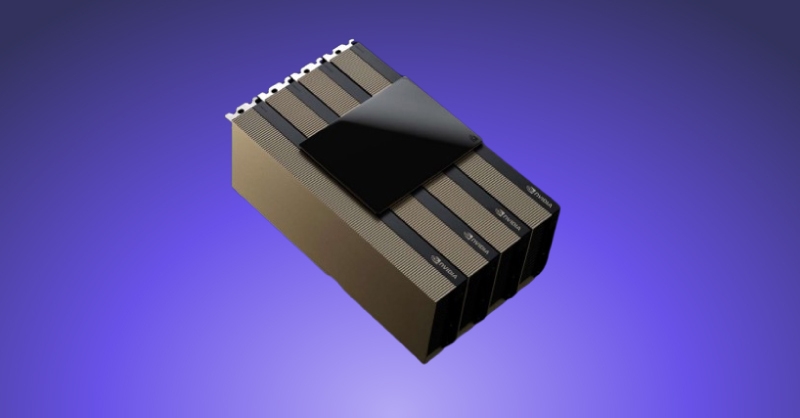
| Class | Blackwell | Hopper | Ampere |
| Enterprise | NVIDIA GB300/GB200 NVL72
NVIDIA DGX Blackwell NVIDIA Blackwell HGX B200/B300 | NVIDIA DGX H200/H100
NVIDIA HGX H200/H100 NVIDIA H200 NVL NVIDIA H100 NVL NVIDIA H100 | NVIDIA A100
NVIDIA A40 NVIDIA A30 |
| Workstation | N/A | N/A | NVIDIA RTX A6000
NVIDIA RTX A5500 NVIDIA RTX A5000 NVIDIA RTX A4500 |
| Consumer | N/A | N/A | NVIDIA RTX 3090 Ti
NVIDIA RTX 3090 |
On larger systems like DGX and HGX platforms, NVLink is paired with NVSwitch, which connects multiple DGX/HGX systems together for a huge AI factory. The newest implementation of NVLink is in the NVIDIA GB300/GB200 NVL, which features Grace Blackwell nodes in a single rack, all interconnected via an NVLink Spine.
This is getting super in-depth, so let’s get back to basics. Overall, NVLink only helps if your workload demands GPU cooperation. If each GPU can work alone, the benefits fall off quickly.
Software Support and Configuration Considerations
NVLink only works if your software is configured to take advantage of it. Frameworks like PyTorch and TensorFlow support multi-GPU communication and memory sharing through NVLink, but you still need to structure your code correctly. Not all training scripts or data pipelines make use of the available bandwidth.
Scientific tools like Ansys Fluent or NAMD can also scale across GPUs, but performance gains depend on solver type and how well the mesh or dataset is partitioned. However, simulation software like AMBER and GROMACS doesn’t scale across multiple GPUs; it is better to run multiple simulations in parallel for better throughput.
Before relying on NVLink, confirm that:
- Your software supports multi-GPU communication
- Your system is configured to recognize NVLink connections
- Your workload is triggering inter-GPU data sharing
When NVLink May Not Be Necessary
Not all GPU workloads benefit from tight interconnects. In many use cases, GPUs perform best when they run independently and avoid communication altogether.
In research or AI experimentation, model testing or hyperparameter search often runs many small models at once. Assigning one model per GPU avoids contention and runs faster than trying to scale a single model across multiple GPUs.
Rendering workloads can also work well without NVLink. When rendering a frame sequence, each GPU can take a different frame. There’s no shared memory requirement and no cross-talk between cards.
You may not need NVLink if your workload:
- Assigns separate tasks to each GPU
- Uses data parallelism without shared memory
- Focuses on inference, simulation sweeps, or parameter studies
- Is limited by CPU, I/O, or other non-GPU bottlenecks
- Relies on software that doesn’t support or recognize NVLink
In many of these cases, PCIe provides more than enough bandwidth. Using an NVLink-capable GPU won’t slow things down, but it may offer no return on cost or complexity.
Questions To Ask When Deciding if You Need NVLink
Before investing in NVLink, ask these questions to guide your decision. If you’re answering yes, then maybe consider NVLink in your GPU solution.
- Does your workload require GPUs to share memory or communicate often?
- Are you training a model that’s too large for a single GPU?
- Does your simulation or solver depend on interdependent computations across GPUs?
- Can your software detect and make use of NVLink?
- Are you planning to scale using model or tensor parallelism?
- Do you have the right hardware and driver support in place?
- Will each GPU run isolated tasks, or do they need to work together?
- Have you measured whether PCIe is actually a bottleneck?
FAQ
1. Do I need NVLink to use multiple GPUs?
No. Multiple GPUs can operate over PCIe and still offer exceptional results. NVLink only helps when workloads can benefit from GPUs sharing data frequently or act as a unified memory space.
2. What types of workloads actually benefit from NVLink?
Large model training, tightly coupled simulations, and visualization pipelines with shared data between GPUs tend to benefit the most.
3. Is NVLink supported by all GPUs?
No, only certain NVIDIA GPUs support NVLink since it is its own proprietary connector. In the past 2 generations of GPUs, here is a list of NVLink-capable GPUs.
- NVIDIA DGX Blackwell
- NVIDIA Blackwell HGX B200/B300
- NVIDIA DGX H200/H100
- NVIDIA HGX H200/H100
- NVIDIA H200 NVL
- NVIDIA H100 NVL
- NVIDIA H100
Consumer cards like the RTX 5090 and 4090, and workstation GPUs like the RTX PRO 6000 Blackwell and RTX 6000 Ada do not support NVLink.
4. If my GPUs don’t communicate, does NVLink help at all?
No. If each GPU works independently—like in inference or batch rendering—NVLink adds no value.
5. Can I use NVLink in a Multi-GPU Workstation?
For modern generation GPUs, no, you cannot. Last generation Ada Lovelace (RTX 40-series/RTX Ada) and current generation Blackwell (RTX 50-series, and RTX PRO Blackwell), there are no workstation-class GPUs that support NVLink. In these generations, NVLink is only available in server GPUs.
TL;DR: Do You Need NVLink?
NVLink isn’t the end-all be-all for the best performance—it’s a tool for specific scenarios. If your GPUs need to exchange data constantly, or if you're pushing memory limits with large models or simulations, NVLink provides the bandwidth to keep performance high. But for many parallel workloads, independent GPU operation is more efficient and more cost-effective.
So, do you need it? Probably not—unless your workload demands it. If your GPUs work on separate tasks and don’t talk to each other, PCIe is fine. If they need to share memory, synchronize steps, or pass data constantly, NVLink can offer a big performance jump.
Need help picking the right system for your workload? SabrePC builds and configures multi-GPU servers with and without NVLink. We also offer tailored platforms for your specific workload! Talk to us today about what fits your use case.