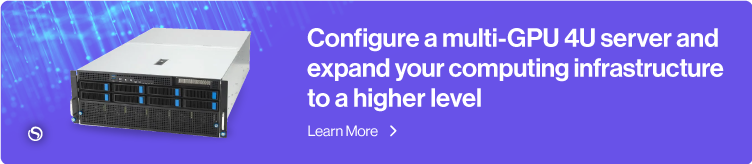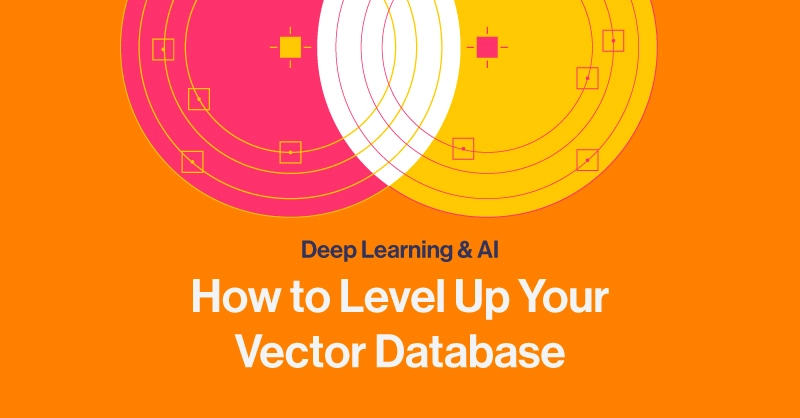Introduction
Vector search has become essential in applications like semantic search, recommendation systems, anomaly detection, and now generative AI. Powering LLMs with context has been flooded with RAG or retrieval augmented generation techniques. Vector search and vector database embeddings enable a more efficient way to search semantically similar data points. When a vector database is utilized in professional environments, efficiency and performance are the most important factors for faster, accurate, and more relevant responses. We go over some key considerations for leveling up your Vector Database and search.
Choose the Right Embeddings
Your search results are only as good as the vector embeddings. A common mistake is using general-purpose embedding models without considering the context of your data. For example, applying a standard sentence transformer to legal or medical documents may fail to capture domain-specific terminology and semantics.
High-quality embeddings can reduce noise in your search and improve top-K accuracy with minimal index and infrastructure changes. Consider:
- Domain-adapted embedding models
- Fine-tuning on a representative dataset
- Using specialized transformers trained on your domain
- Evaluating embedding quality through relevance testing
- Regular model updates to keep embeddings current
Redefine the Distance Metric
Another often-overlooked area is the choice of similarity metric. While cosine similarity, Euclidean distance, and dot product are all popular options, they behave differently based on how your embeddings are distributed. Using the wrong metric can lead to poor relevance and misleading results.
A common mistake is defaulting to cosine similarity without checking whether your embedding space is normalized or whether the dot product better captures magnitude and direction. Ensuring embeddings are aligned prevents misalignment between your search expectations and actual results. Here are ways to ensure you're using the correct distance metric:
- Review how your vector embeddings are distributed and normalized with visualization tools like t-SNE or UMAP
- Verify if vectors are unit-normalized (length = 1), which is often required for cosine similarity
- Use dimensionality reduction techniques to analyze clustering patterns
- Check if dot product might better represent magnitude and direction for your specific data.
- Conduct testing to validate the chosen distance metric and be aware of anomalies
Optimize Your Indexing Strategy
Vector databases typically include built-in support for approximate nearest neighbor (ANN) indexing methods like HNSW, IVF, or product quantization. To optimize your indexing strategy effectively:
- Avoid using default parameters - they rarely provide optimal performance
- Fine-tune key parameters like efSearch, nlist, and quantization bits for your specific use case
- Run benchmark queries to measure performance improvements
- Test different index configurations with your actual workload
- Balance the trade-offs between query speed, memory usage, accuracy, and quality
Evaluate and Monitor Search Quality
Vector search isn't just a performance problem—it's also a quality problem. Yet many teams focus solely on latency metrics and overlook the actual relevance of the returned results. Without evaluation metrics in place, you may not know when performance regresses or when changes in your pipeline degrade accuracy. To improve search quality measurement and monitoring:
- Implement key evaluation metrics:
- Recall@K for measuring retrieval effectiveness
- Precision scores to assess result accuracy
- NDCG (Normalized Discounted Cumulative Gain) for ranking quality
- Establish continuous validation processes:
- Set up human-in-the-loop validation workflows
- Create feedback loops for system improvement
- Regular monitoring of quality metrics
Keep Your Index Fresh
Over time, even the most finely tuned vector search system can falter if the index isn’t regularly updated. A common oversight is forgetting to re-index after ingesting new data or deploying updated embedding models. This leads to stale results, missed opportunities, and user confusion.
Make sure your pipeline supports index updates—whether real-time or batch—based on your data refresh frequency. Establish a process for re-computing vectors when models are retrained or when underlying data changes significantly. Keeping your index in sync with your data ensures users will always get the most relevant results.
- Set up real-time updates for time-sensitive data
- Configure batch processing for larger updates
- Schedule updates based on your data refresh frequency
- Re-index and update when new data or embeddings are is introduced
- Develop a cadence and automate freshness monitor
Conclusion
Improving your vector search system doesn’t always require a complete overhaul. In many cases, small changes—like upgrading your embeddings, tuning index parameters, or aligning metrics—can make a significant impact. By addressing these areas thoughtfully and avoiding common mistakes, you can take your vector database from functional to exceptional, with faster results, greater relevance, and higher user satisfaction.